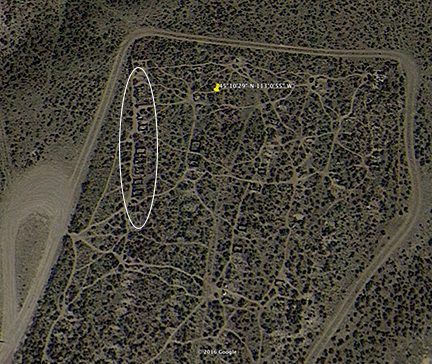Here is part of a cartridge belt on display at Big Hole National Battlefield near Wisdom, Montana. This entire cartridge belt included 50 rounds of ammunition. That belt weighed a TON! I can not imagine lugging that thing around during battle. Even more so, I can not imagine being hit by one of those rounds!
The original image has the entire cartridge belt sitting on a red table cloth. Being as the belt is from the 1800s and the red table cloth did not add to the image, I decided to crop in tight and convert to black and white. I did the conversion using Silver Efex Pro from the Google Nik Collection (it is free).
I found the story of the Battle of Big Hole to be quite emotional. Without going into detail, you might find yourselves rooting for the underdog Nez Perce Indians.
Big Hole National Battlefield N45 38 28.84 W113 38 36.31
The above image is the corner post of a tombstone enclosure located in the Bannack State Park cemetery. The wood in these enclosures, many in a state of disrepair, show great texture from their time spent in the harsh weather conditions. It appears that the tombstone itself has been removed from most of the enclosures.
I processed the image using Google’s Nik Software Silver Efex Pro 2. If you use Photoshop, get the Nik Software collection. Besides being free, these plug-ins can add great effects to your image while simplifying your workflow.
The approximate location of the above image is marked by the yellow pushpin on the Google Earth screen capture below. The white elipse on the picture shows the location of a several of these wooden enclosures. This set of enclosures line up nicely to serve as backgrounds for each other when shooting down the line.
Bannack State Park Cemetery N45 10 29, W113 00 55
Above is an original image of a small part of the Wright Brothers Monument in Kill Devil Hills, NC. A quick glance shows that there is just so much wrong with this image. First off, note all of the “dead” space above the text that reads Wilbur. The empty stones and sky add nothing to the image. Also note what appears to be three air vents in the stonework, these just distract the eye. Finally, notice the cut off text along the bottom edge.
Below is the finished image. Cropping the image got rid of one air vent, the dead space above Wilbur, and the cut off text at the bottom. Photoshop’s Content Aware fill feature got rid of the two remaining air vents. The middle air vent in the original image was particularly troublesome. I just could not get that seam between the stones to look right after filling in the air vent. I ended up copying the seam just to the left and using that over the top edge of the air vent (this is the horizontalish seam intersecting the top edge of the image between the I and L in Wilbur).
Another adjustment was the selective use of black and white. I selected just the monument and opened the image in Nik Software’s Silver Efex Pro 2. I converted the monument to black and white and saved the image back to Photoshop. I was looking for that Wizard of Oz transition from black and white to color. Once the Wright Brothers flew their first flight, it was like they touched down in a completely new world, just like Dorothy landing on the Wicked Witch.
Now, there are two things that I would change about the modified image. First, some clouds would make that plain blue sky much more interesting. Having no control over the weather, I was stuck with with the image I had. Second, notice that in the original image the bust is in deep shadows. My wife recently had hip surgery, so she was not up to climbing the hill to the monument. I went up the hill with only my camera and tripod for a quick look. I wish I had also brought my Cowboy Studios reflector so that I could have lit up the bust. I was able to lighten it somewhat in Photoshop, but using the reflector in the original image would be so much better.
Lesson learned, always carry all tools of the trade, even if you are just planning to take a quick look.
Location: N36 00 50.90 W075 40 02.43