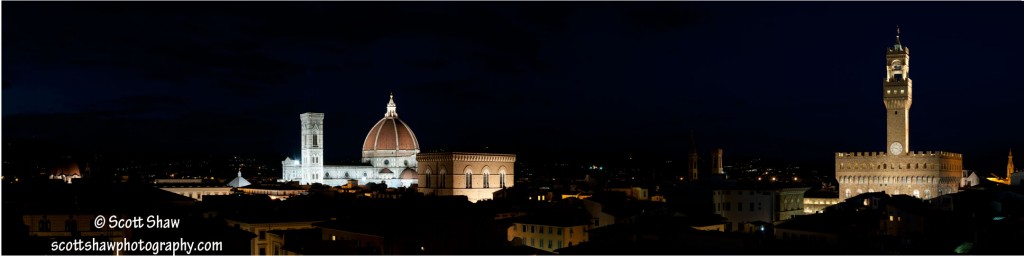Another panorama taken with my Really Right Stuff PG-02 Pro Omni-Pivot Package. This was a series of nine images stitched together using Photoshop’s Photomerge function (File -> Automate -> Photomerge). Each image was a 25 second exposure.
The image was taken from the tower of the Hotel Torre Guelfa. This is the tallest privately owned tower in central Florence. The hotel has a bar at the top of the tower which is the perfect place to watch sunset.
Be sure to book early and ask for Room 315. Here is what the website says about that room (we booked it):
Room 315 is our jewel in the crown. One arrives through a very steep stair which leads from the third floor to an even higher level, where you find yourself on the roofs of Florence! Characteristic is a big terrace, equipped with sofa and comfy chairs and a remote controlled shade, which allows you to live the city in a privileged way, even during the hottest season of the year. A romantic iron canopy bed and visible wooden beams on the attic ceiling makes this room so special.
I heard about this hotel during a photography seminar that I attended at the Great Smokey Mountains National Park. The seminar leaders, Tom and Pat Cory, also run a seminar in Italy. Tom and Pat base their Florence photography seminars in this hotel. If you are interested in a photography seminar in the Smokey Mountains, Tom and Pat are highly recommended.
Location:N43 46 09.20 E011 15 11.04
This is a six image composite of a Tuscan hayfield. I took this using my Really Right Stuff PG-02 Pro Omni-Pivot Package. This is far and away my favorite accessory. I have made several really amazing panoramas using this rig.
As in the previous post, I did quite a bit of work with Photoshop’s Content-Aware function. There were 7 or 8 telephone poles spaced out across this landscape. The full size of this image is 9 feet wide by 1 foot high (yes, that is FEET). This would make an excellent border along the top of a wall.
I’ll post some more of my panoramas over the next few posts.
So how great is Photoshops Content-Aware fill feature? (Edit -> Fill -> Content-Aware). The two images above are identical, except for the use of Content-Aware on the right image. Notice the three telephone poles in the left image. On the right image they have magically disappeared. Total time less than 1 minute.
I took the above image somewhere in the Tuscan countryside. My wife was driving and pulled over to the side of the road and told me to get out and shoot this scenic vista. I told her the telephone poles would ruin the image but she insisted. Once I started working with the images I was very impressed with the way Photoshop makes things “go away”.
Some might say that it is cheating to delete such major parts of an image. Obviously I disagree. At the last competition at the Northern Virginia Photographic Society the judge commented numerous times that the photographer should have deleted some distracting item in their image. I guess I am not alone.
I ended up with a very nice panorama after stitching together several images from this spot. That is a story for the next post.